Table of contents
Your Home's Command Center on the Fritz
When your thermostat not working leaves you shivering in winter or sweltering in summer, it feels like your home's brain has gone offline. The good news is that most thermostat issues have simple fixes you can try before calling for professional help.
Quick Fixes for a Non-Working Thermostat:
- Check the power source - Replace batteries or check for tripped circuit breakers.
- Verify settings - Ensure it's set to "heat" or "cool" with the right temperature.
- Reset the unit - Power cycle by removing batteries for 30 seconds.
- Inspect for loose wiring - Look for disconnected or corroded wires.
- Clean dirty sensors - Dust buildup can cause inaccurate readings.
- Check HVAC system - Clogged filters or tripped safety switches may be the real culprit.
Your thermostat is the command center for your HVAC system. A malfunction can cause your equipment to run nonstop, shut down, or cycle erratically, leading to higher energy bills and discomfort. Many Birmingham homeowners panic when their thermostat goes silent, but most issues stem from simple problems like dead batteries or incorrect settings. Before assuming you need expensive repairs, try these troubleshooting steps to diagnose and potentially fix the problem yourself.
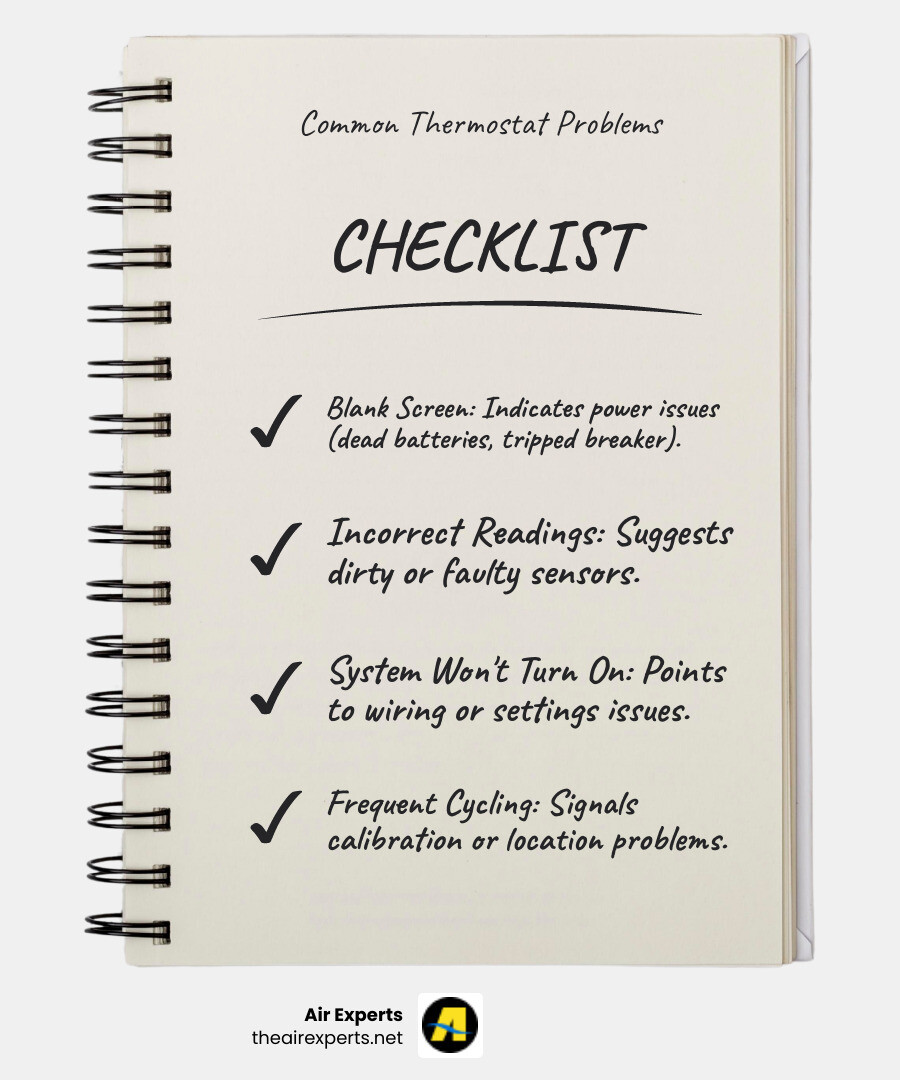
First-Step Fixes: Simple Checks Before You Panic
When your home's comfort system isn't responding, don't panic. Many times, a thermostat not working is due to a simple oversight that can be resolved with a few quick checks. These are the easiest troubleshooting steps to get your system back on track.
Check the Thermostat Settings
Incorrect thermostat settings are a common reason for HVAC issues. Check the following:
- Mode and Temperature: Ensure the thermostat is set to "heat" or "cool" and that the target temperature is set higher (for heat) or lower (for cool) than the current room temperature.
- Fan Setting: The fan should be on "Auto," not "On." The "On" setting runs the fan continuously without heating or cooling, while "Auto" only runs it during a heating or cooling cycle.
- Programmed Schedule: For programmable models, check that an "away" or "sleep" schedule isn't overriding your manual adjustments.
Power Up: Batteries and Breakers
A blank screen often indicates a power issue, which is usually a simple fix.

- Battery Replacement: Dead batteries are the most common cause of a blank screen on battery-powered units. Most use standard AA or 3-volt lithium batteries. We recommend replacing them annually to avoid unexpected outages.
- Tripped Circuit Breaker: For hardwired thermostats, check your home's electrical panel for a tripped breaker. Flip it completely "Off" and then back "On" to reset. If it trips repeatedly, you may have a larger HVAC problem that needs professional attention.
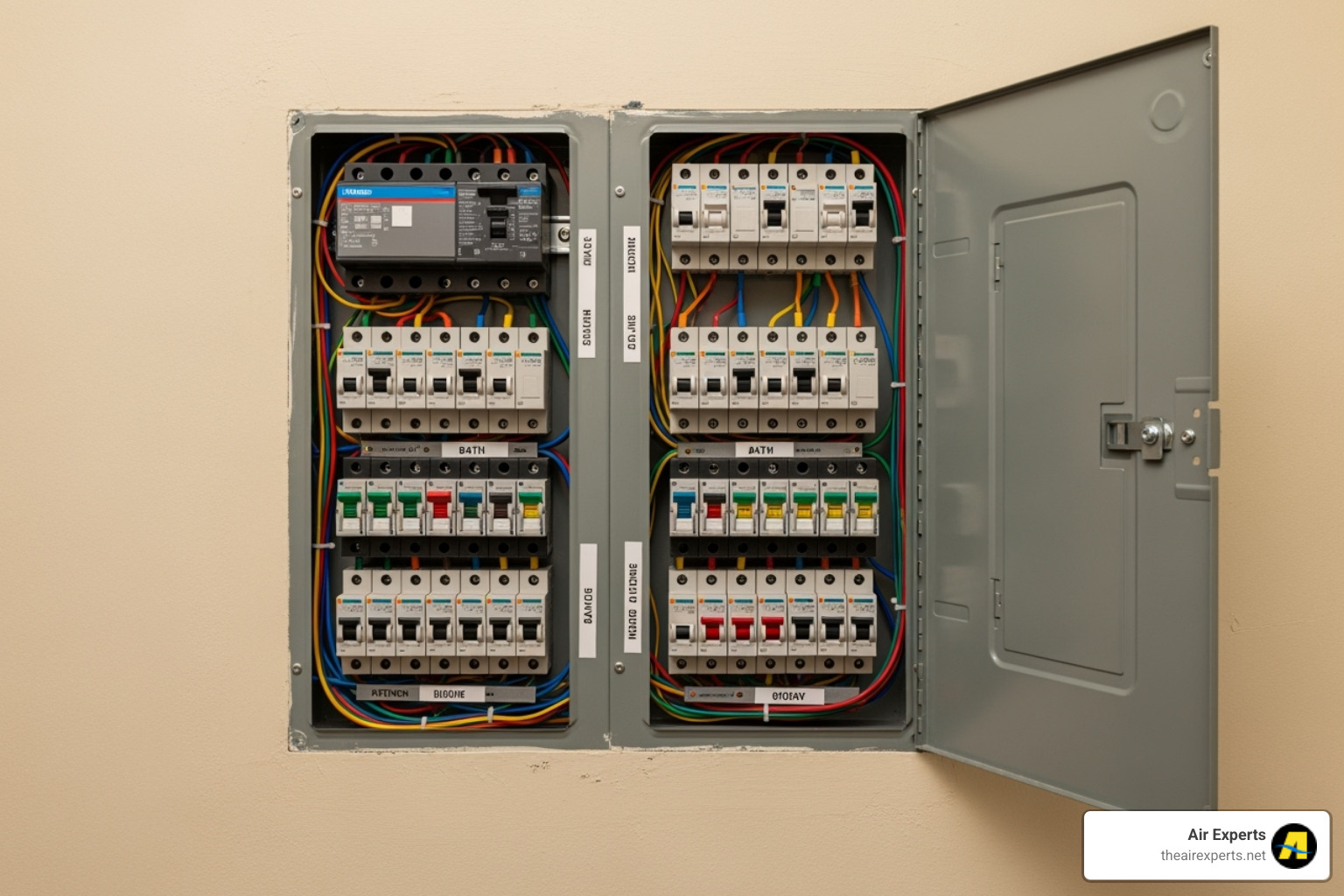
- C-wire: Smart thermostats often require a "C-wire" (common wire) for continuous power. If it's disconnected, the screen may be blank even if the breaker is on.
A Quick Reboot: How to Reset Your Thermostat
Like any electronic device, a thermostat can benefit from a reset to clear minor glitches.
- Digital Thermostat Reset: For battery-powered models, remove the batteries for 30 seconds, then reinsert them.
- Smart Thermostat Reset: These usually have a reset option in the settings menu or companion app. Check your manufacturer's instructions.
- Power Cycling: For hardwired units, turn off the power to your HVAC system at the circuit breaker for one minute, then turn it back on. This full reset can resolve many communication issues.
If these simple steps don't work, it's time to dig a little deeper.
Digging Deeper: What to Do When Your Thermostat is Not Working
If the simple fixes don't solve your thermostat not working problem, it's time to investigate further. Most of these deeper issues still have straightforward solutions you can handle yourself.
The Blank Screen Mystery: A Common Thermostat Not Working Symptom
Beyond dead batteries, several other issues can cause a blank screen:
- Tripped Safety Switch: HVAC systems have safety switches that cut power to prevent damage. Look for small, resettable buttons near your furnace or air handler.
- Full Condensate Pan: For AC or heat pump systems, a full condensate drain pan will trigger a float switch, shutting down the system to prevent water damage. A full pan indicates a clogged drain line that needs professional attention.
- Blown HVAC Fuse: Your furnace or air handler may have internal fuses. If these blow, they cut power to the thermostat. We recommend calling a professional for this issue.
- Open Furnace Door: Many furnaces have a safety switch that prevents operation if the door isn't securely latched.
- Thermostat Age: If your thermostat is 10-20 years old, it may have reached the end of its lifespan. For more details, see our guide on Signs Your Thermostat Needs Repair.
Is It Reading Right? Diagnosing Sensor and Location Problems
If your home's temperature feels off despite a working thermostat display, the sensor or location may be the problem.
- Dirty Sensors: Dust and debris can coat the internal sensors, causing inaccurate temperature readings. If the displayed temperature doesn't match a reliable thermometer placed nearby, this is a likely cause.
- Cleaning the Interior: After turning off the power, gently remove the cover. Use a soft brush or canned air to carefully clean dust from the internal components.
- Short Cycling: When the system turns on and off frequently without completing a full cycle, it's often a sign of sensor or location problems. This wears out your equipment faster.
- Poor Location: The thermostat's placement is crucial. If it's in direct sunlight, near a heat source (vent, lamp, kitchen), or in a drafty area, it will get false readings. This leads to inefficient operation and discomfort. For more tips, see Home Thermostat Troubleshooting & Repairs.
| Feature | Ideal Thermostat Location | Poor Thermostat Location |
|---|---|---|
| Airflow | On an interior wall, away from drafts and direct airflow | Near supply vents, return air ducts, or drafty windows/doors |
| Sunlight | Out of direct sunlight | In direct sunlight for any part of the day |
| Heat Sources | Away from heat-producing appliances (lamps, TVs, stoves) | Near kitchen appliances, lamps, fireplaces, or electronics |
| Traffic | In a central, commonly used area of the home | In a hallway, closet, or rarely used room |
| Leveling | Mounted perfectly level (especially for mechanical types) | Tilted or unevenly mounted |
A Look Inside: A Key Step When Your Thermostat is Not Working
If problems persist, it's time to inspect the wiring. Safety first: always turn off power to your HVAC system at the circuit breaker before opening the thermostat.
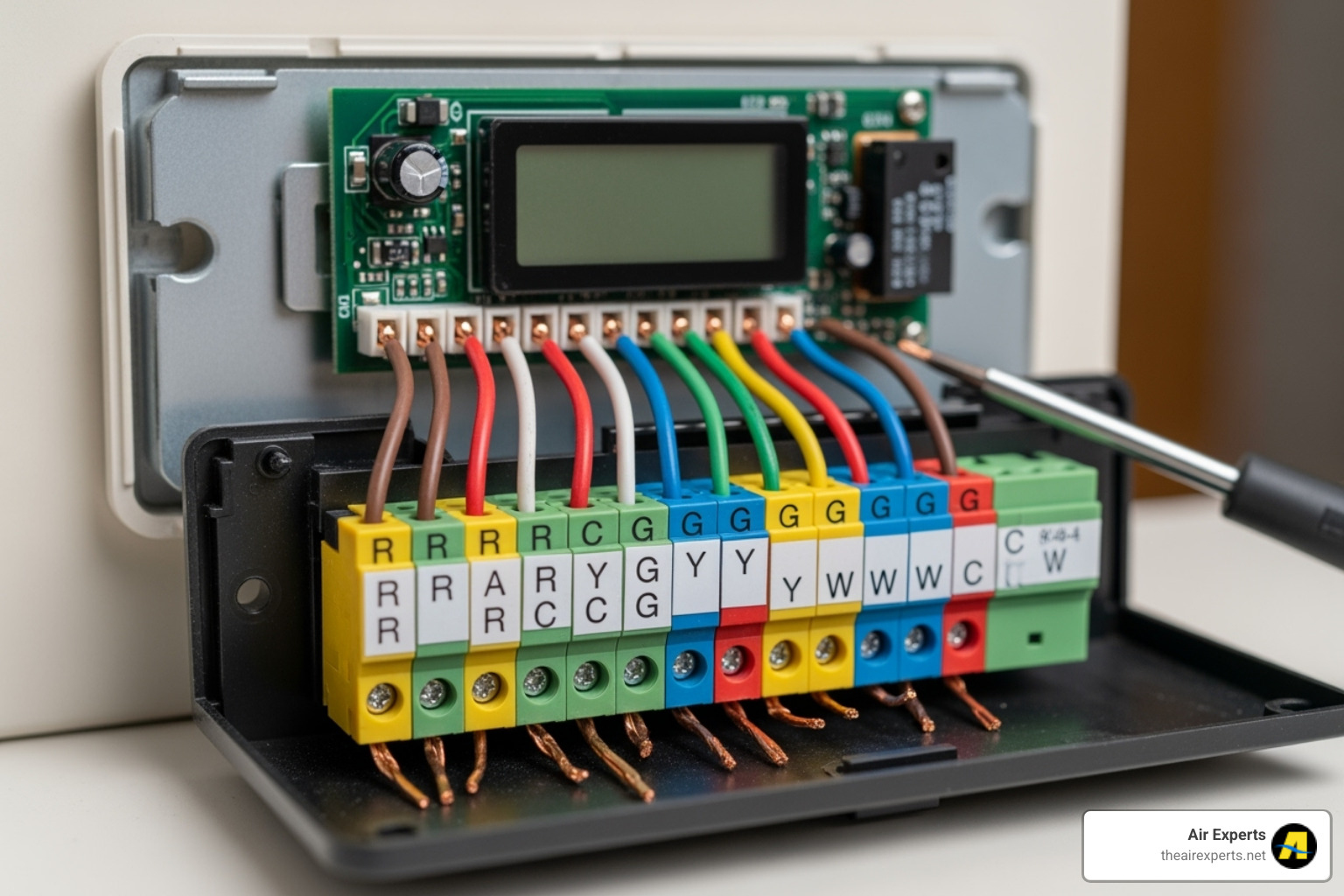
Once the power is off, remove the cover and check for:
- Loose Wires: Ensure all colored wires are securely seated in their terminals.
- Corrosion: Look for greenish or whitish buildup on wire ends or terminals, which can block electrical signals. You can gently clean minor corrosion with a soft brush.
- Frayed or Damaged Wiring: Inspect wires for exposed copper or other signs of wear. Rodents can sometimes cause hidden damage.
If you find significant wiring damage or feel uncomfortable, call a licensed HVAC technician. It's better to be safe.
Thermostat vs. HVAC: Is Your Thermostat Really the Problem?
Sometimes when your thermostat not working seems to be the issue, the real troublemaker is your HVAC system. Your thermostat might be sending the right signals, but the furnace or air conditioner can't respond. Differentiating between a thermostat problem and a broader HVAC issue can save you time and frustration.
The Clogged Air Filter Culprit
A clogged air filter is one of the most common causes of HVAC failure. When the filter is packed with dust and debris, it creates restricted airflow, forcing your system to work overtime. This can lead to system overheating, which triggers a safety switch to shut everything down. Your thermostat will call for heat or cool, but nothing will happen.
This furnace shutdown looks like a thermostat problem, but it's the system protecting itself. The good news is that this is easy to prevent. We advise our Birmingham customers to check their filter monthly and replace it every 1-3 months (more often if you have pets or allergies). This small step can prevent major headaches.
HVAC Safety Switches and Fuses
Your HVAC system has numerous safety features that can make it seem like your thermostat has failed.
- Furnace Safety Features: In gas furnaces, dirty flame sensors, faulty high-limit switches (which prevent overheating), or blocked pressure switches can shut the system down.
- Air Handler Switches: For AC and heat pump systems, the condensate overflow switch is a common culprit in humid climates like Birmingham's. If the drain line clogs and the pan fills with water, this switch shuts down the system to prevent water damage.
- Internal System Fuses: The control board inside your furnace or air handler has fuses that can blow, cutting power to the thermostat and controls. Your thermostat screen might go blank or appear normal but be unable to communicate with the system.
If you've tried all the thermostat troubleshooting steps and the system still won't work, the problem likely lies within the HVAC equipment itself. These issues often require professional diagnosis. Our team at Air Experts provides comprehensive HVAC Services in Birmingham, AL to determine if it's your thermostat or something more.
Repair, Replace, or Call for Backup?
After troubleshooting, you might still have a thermostat not working. Now you must decide whether to repair, replace, or call a professional. Here's how to make the right choice.
When to Consider a Thermostat Replacement
Sometimes, replacing an old thermostat is the best option. Consider an upgrade if you notice:
- Thermostat Age: If your unit is over 10-15 years old, it's likely outdated and inefficient. Older mechanical thermostats can lose calibration over time.
- Recurring Failures: If you're constantly fixing the same issues or the thermostat is unpredictable, it's time for a replacement. The cost of frustration and wasted energy often outweighs the price of a new unit.
- Desire for Energy Efficiency: Modern programmable and smart thermostats offer precise control that can significantly reduce utility bills. Smart thermostats add features like remote phone control, energy reports, and system alerts. Learn more in our guides to Smart Thermostat Benefits and Thermostat Installation Guide.

When to Call a Professional HVAC Technician
While DIY is great, some situations require a professional. Call for help if you encounter:
- Complex or Damaged Wiring: If you're uncomfortable with wiring or find frayed/damaged wires, it's best to call a pro. Thermostat replacement can involve complex compatibility issues.
- Repeatedly Tripped Breakers: A breaker that trips immediately after being reset indicates a serious electrical problem in your HVAC system.
- Signs of Refrigerant Leaks: Hissing sounds or ice buildup on your outdoor unit require a certified technician.
- DIY Troubleshooting Fails: If you've tried everything and the system still won't work, it's time for an expert diagnosis.
- Persistent Short Cycling: While a thermostat can cause this, it's often a symptom of a larger HVAC issue that needs professional assessment.
At Air Experts, we provide honest, straightforward service with transparent pricing to the Greater Birmingham area, including Chelsea, Pelham, Trussville, Hoover, and Vestavia Hills. We'll find the real problem and fix it right.
Frequently Asked Questions about a Thermostat Not Working
Here are answers to the most common questions we hear from Birmingham homeowners about a thermostat not working.
Why does my thermostat say "heat on" but there's no heat?
If your thermostat indicates it's calling for heat but the air is cold, several issues could be the cause:
- Power to the Furnace: The furnace itself may have no power due to a tripped breaker or blown internal fuse.
- Clogged Filter: A dirty filter can cause the furnace to overheat and shut down as a safety measure.
- Furnace Ignition Problem: A faulty igniter or pilot light will prevent the furnace from producing heat.
- Incorrect Wiring: If recently installed, the heat and cool wires could be swapped.
- Faulty Changeover Valve: On a heat pump, this valve may be stuck, causing it to blow cool air in heat mode.
How do I test if my thermostat is working correctly?
You can perform a few simple tests:
- Temperature Adjustment Test: Raise or lower the temperature setting by at least five degrees. You should hear a soft click as the thermostat sends a signal to the HVAC system. No click often means the thermostat is faulty.
- Check the HVAC Unit: If you hear a click but the system doesn't start within a few minutes, the problem is likely with the wiring or the HVAC unit itself, not the thermostat.
- Compare with a Separate Thermometer: Place a reliable thermometer next to your thermostat. A difference of more than a few degrees indicates a sensor problem.
- Use a Multimeter: For those comfortable with it, check for 24 volts AC between the 'R' and 'W' terminals (for heat) or 'R' and 'Y' (for cool). No voltage points to a thermostat issue.
What's the difference in troubleshooting a smart thermostat vs. an older one?
While the basics are similar, troubleshooting varies by type:
- Mechanical Thermostats: These older models must be perfectly level to function correctly. Dust buildup on internal components is a common issue.
- Programmable Thermostats: Check the batteries and ensure a programmed schedule isn't overriding your manual settings. If it constantly loses its programming, it may need replacement.
- Smart Thermostats: These are more complex. Check for Wi-Fi connectivity issues, incorrect app settings (like schedules or geofencing), and pending software updates. Many also provide error codes that help diagnose the problem.
Conclusion: Restoring Comfort to Your Birmingham Home
When your thermostat not working disrupts your routine, it can be frustrating. However, you now have a roadmap to tackle most common issues, from simple battery swaps to sensor cleaning. These steps can save you time and money, as many problems stem from simple issues like a tripped breaker or a clogged filter, not a major system failure.
Safety always comes first. Always turn off power at the circuit breaker before inspecting wiring. There's no shame in knowing your limits; if you're uncomfortable with electrical work or if DIY efforts fail, it's time to call the professionals.
At Air Experts, we understand the importance of your family's comfort. Whether you're in Alabaster with a blank screen or Vestavia Hills with a smart thermostat issue, we're here to help. Our commitment is "No Upselling. No catch. Just Honest, Quality Service." We'll diagnose your problem fairly and fix it right the first time.
Serving the Greater Birmingham area, we know that unpredictable Alabama weather makes a broken thermostat an emergency. We offer prompt service and transparent pricing to restore your comfort without surprises.
Ready to get your system running smoothly again? For expert heating repair in Birmingham, AL, contact us today! Our team is standing by to help.
.svg)
.svg)










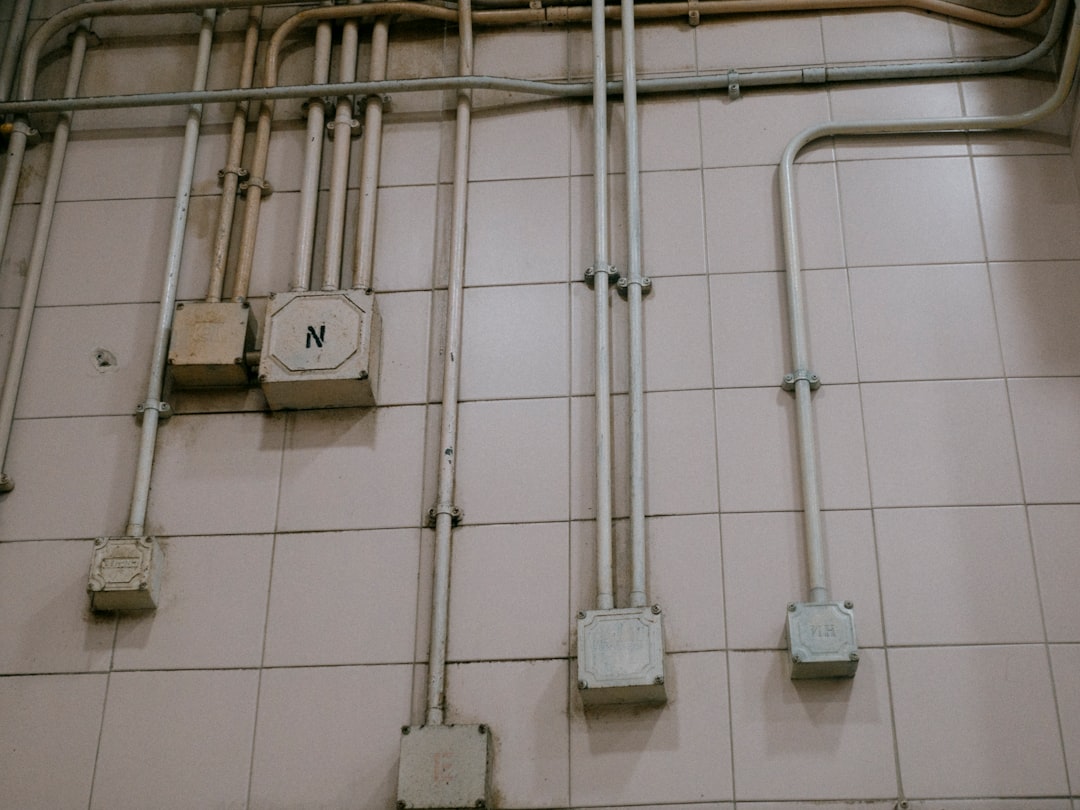















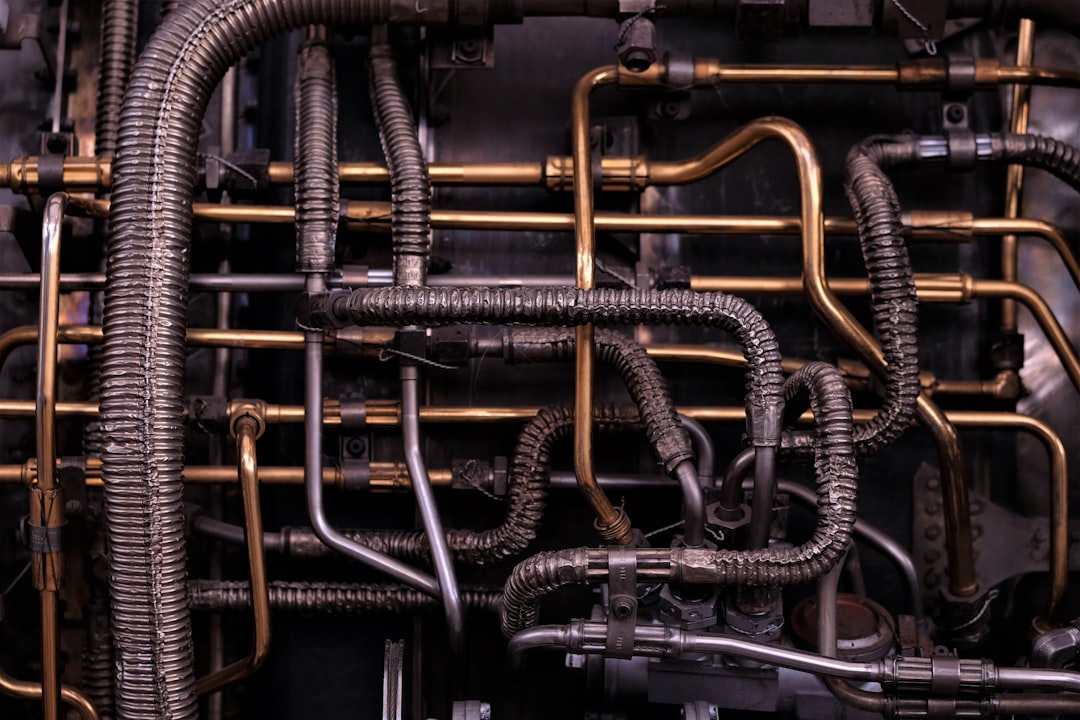










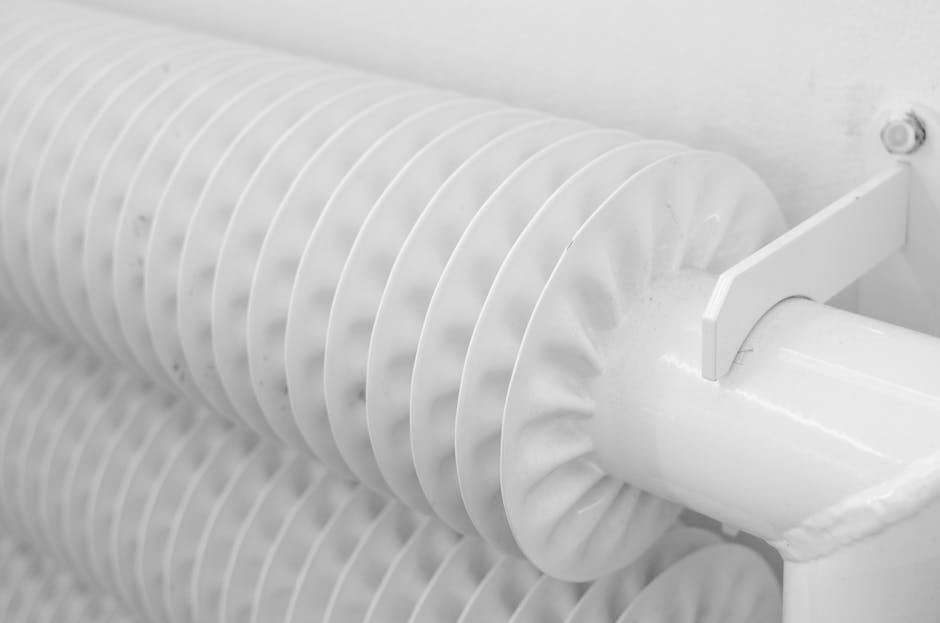

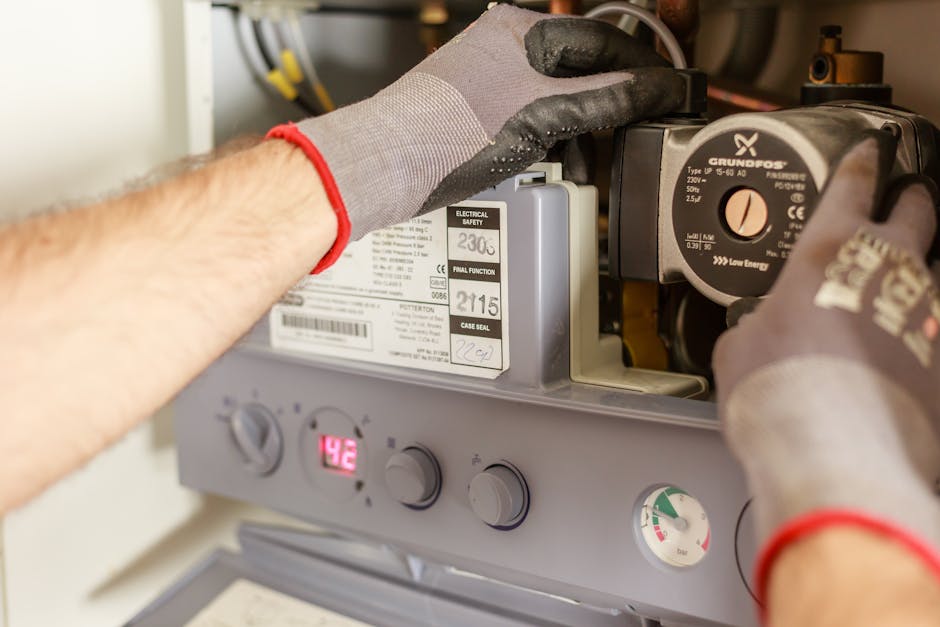














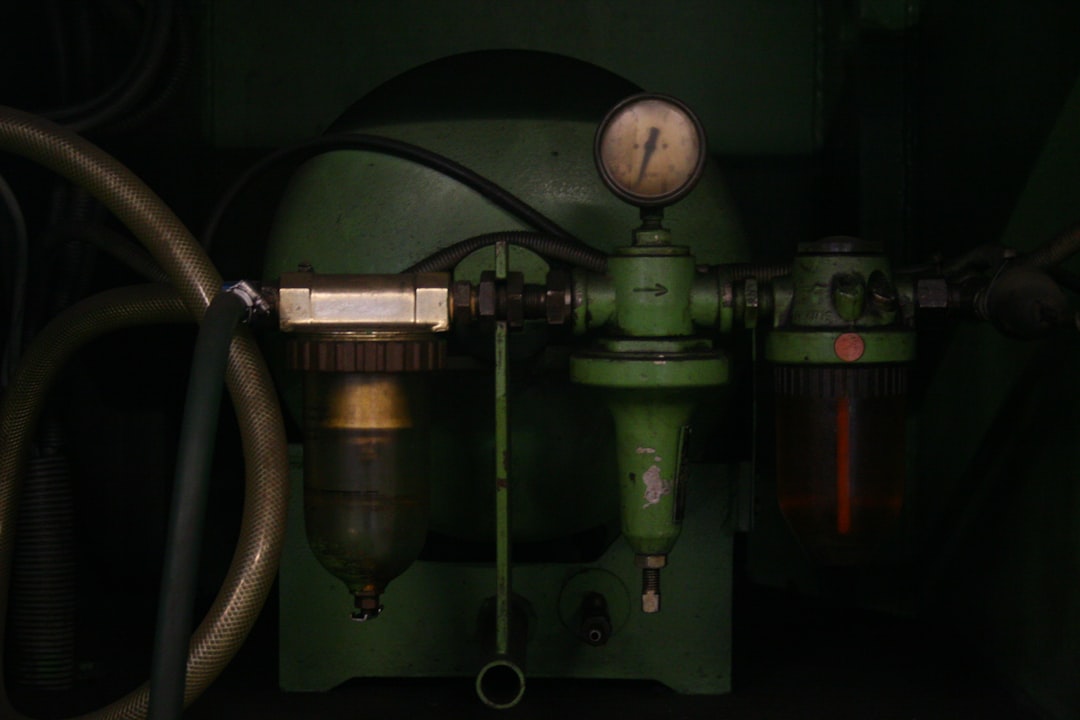





























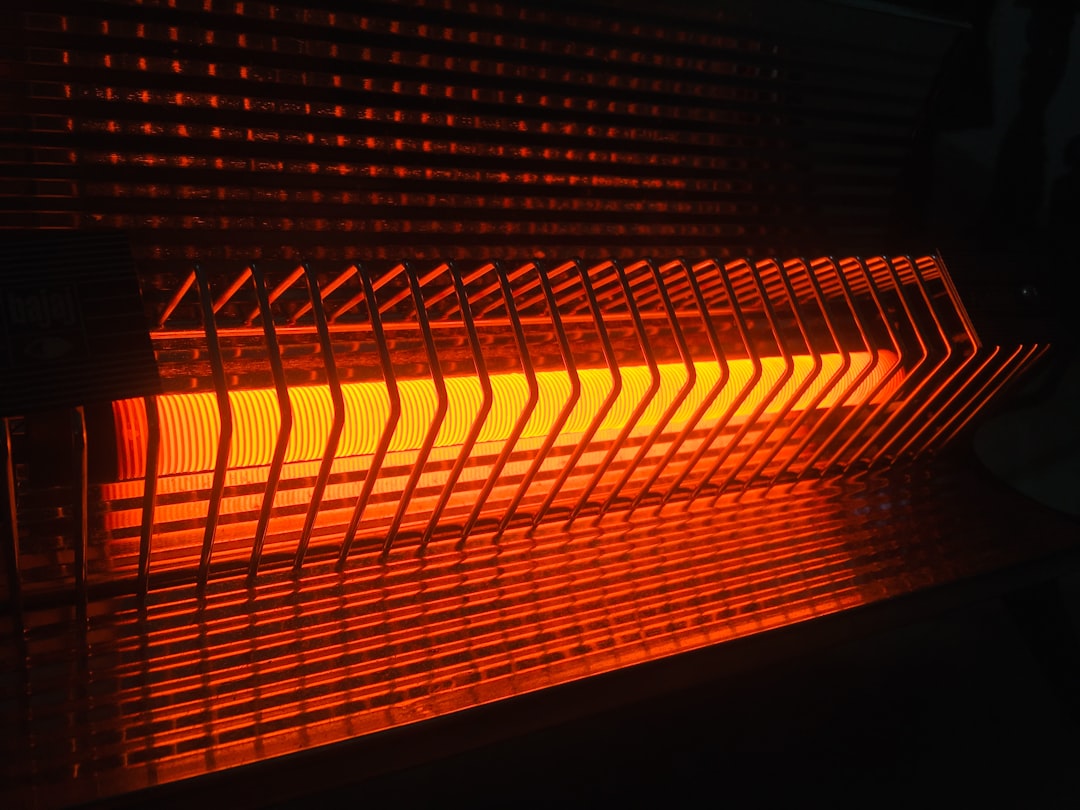
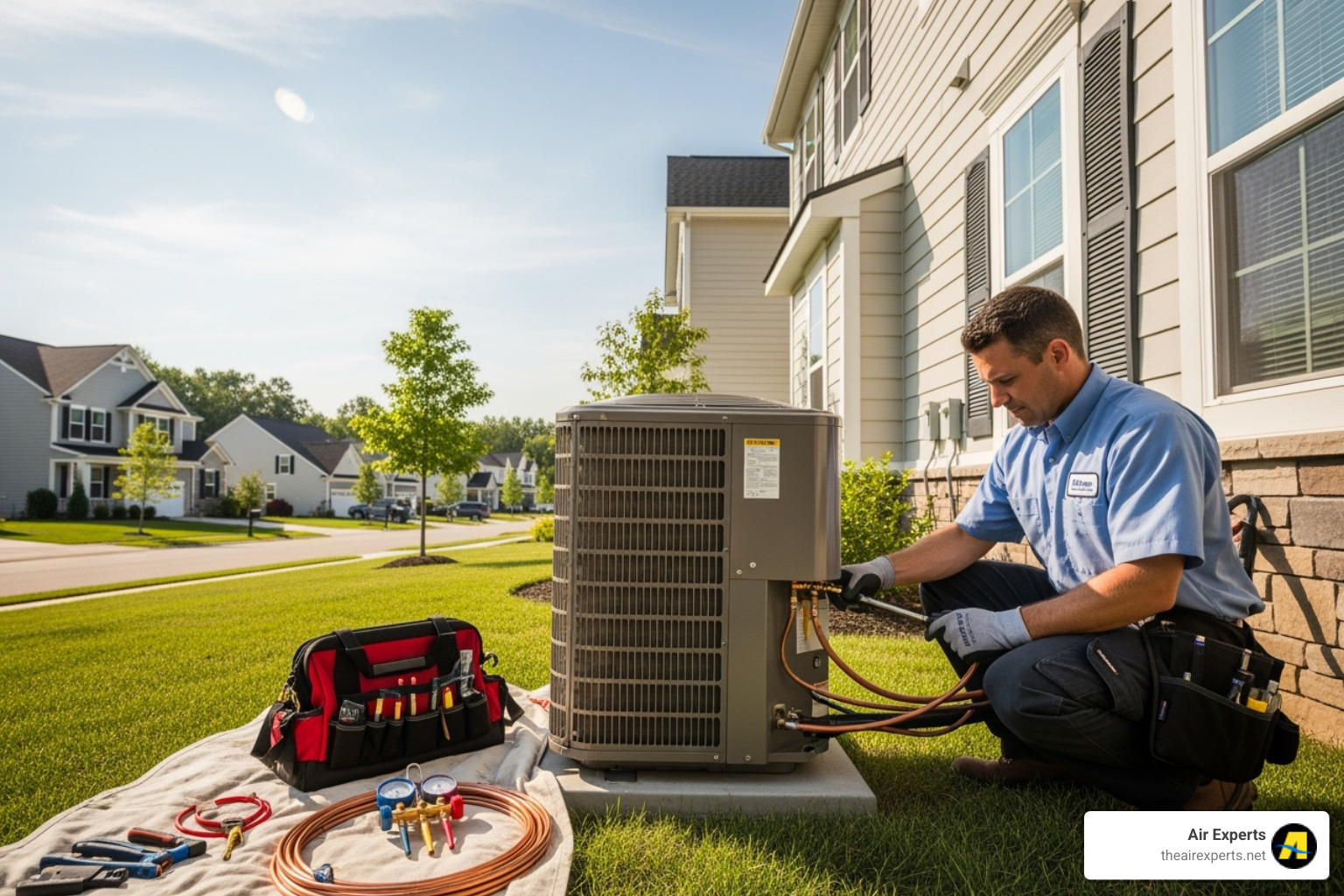






.svg)
.svg)




.svg)
.svg)
